
How can I get Bitcoin?
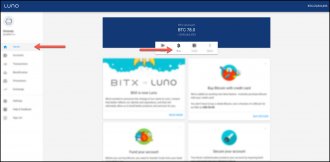 To buy Bitcoin with Luno you need to have done two things:
To buy Bitcoin with Luno you need to have done two things:
Luno provides two ways to buy Bitcoin:
- Instant buy or sell (easy to understand, simple to use)
- Exchange order (more complex, more control)
1. Instant buy or sell
This feature allows you to instantly buy bitcoin at the current exchange rate.
Instant buy step-by-step guide
Select “Buy” or “Sell” from the top navigation on the home screen. You may have to click on the MORE button to see these options.
You will then see the Instant buy or sell page:
Steps:
 Make sure BUY is displayed at the top of the screen
Make sure BUY is displayed at the top of the screen- Choose the currency (your local currency or BTC)
- Enter the amount (in this example, we are buying 0.01 BTC)
- Review the transaction (which shows the exchange rate and the amount of Bitcoin you'll receive)
- Click BUY or NEXT depending on your platform, review the details and confirm
Choosing the currency:
- If you choose BTC, you enter the amount of Bitcoin you want to buy and we'll tell you what it costs
- If you choose your local currency, for example ZAR, you enter the amount of ZAR you want to spend and we'll tell you how much Bitcoin you can get for that amount
After your trade order has executed, you will see the Bitcoin reflects in your wallet. You can click on the transaction for more information:
2. Exchange order
This feature is for more advanced users.
A limit buy order allows you to select a price at which you want to buy your Bitcoin. This order stays pending until the market (a Bitcoin seller in this case) reaches your price. Limit orders are done from the Luno exchange page.









