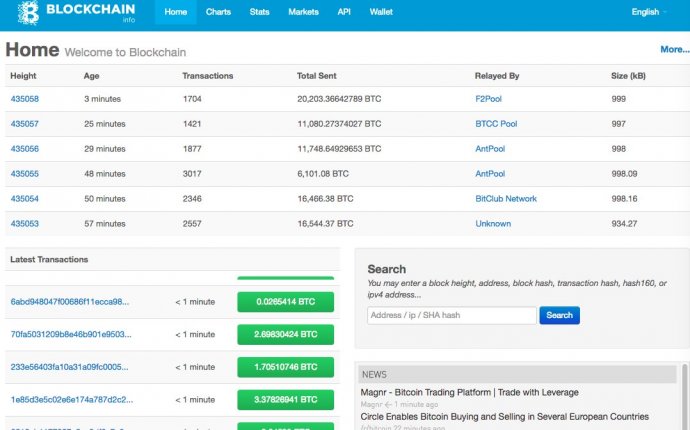
Best blockchain wallet
 Creating your first bitcoin wallet should be an exciting experience. Even if you’re not a new user, there’s plenty of fresh bitcoin knowledge to go around.
Creating your first bitcoin wallet should be an exciting experience. Even if you’re not a new user, there’s plenty of fresh bitcoin knowledge to go around.
Whether you’re about to create your first Blockchain Wallet, or you’ve been a long-term user, we want to ensure your experience with our wallet is an enjoyable one.
In this post we’re sharing with you some basic recommended best practices that will help keep your bitcoins safe and allow you to monitor wallet activity even when you’re not logged in.
Getting Started
It’s not required to provide an email address when you create a wallet, but if you do, it will add another important layer of verification when you log in, along with the option to receive important notifications about wallet activity.
A strong and healthy password should be something easy for you to remember, but hard to crack. It should contain different cases, letters, numbers, and even symbols, and be at least sixteen characters long.
After you create your wallet, here are some items on our checklist that are a must:
Properly store your password, mnemonic, and identifier – Your password (or passphrase) should be written down and placed somewhere safe offline. The same should go for your wallet mnemonic and unique wallet identifier too.
Setup Two Factor Authentication (2FA) – If you set up 2FA on your wallet account, it creates an additional barrier between you and malicious attackers. To set this, go to Account Settings and click on Security. We recommend Google Authenticator, which is available on iOS and Android. If you’re using an email address for your Blockchain Wallet 2FA, we highly recommend you enable whatever 2FA or 2-step verification option is available with your email provider.
Backups – Backing up your wallet helps to ensure that you can restore access to your funds at any given time. This can come in handy if you lose your phone or your laptop malfunctions. If you don’t know how to back up your wallet, please read our tutorial on backup basics.
Set your inactivity logout – It’s important to make sure your inactivity logout setting is set to 5, 10, or 30 minutes. This means your wallet will automatically log you out after the selected period of idle time, if it’s open in your browser and you leave your computer. To set this, go to Account Settings and click on General.
Turn on SMS notifications – Enter your mobile number so you can receive text notifications for your bitcoin transactions. This will allow you to monitor inbound and outbound transactions as long as you have your phone with you. To turn this on, go to Account Settings and click on Notifications.
Create a Second Password – We offer a secondary password for heightened security. The second password, which can be reset, will be required any time you send funds from your account. To create this, go to Account Settings and click on Passwords.
Create a Password Hint – If you forget your password, this hint will help you remember it. To create a password hint, go to Account Settings and click on Passwords.
PBKDF2 Iterations – Make sure your PBKDF2 iterations are set to at least 5000 or higher. PBKDF2 stretches your password, increasing the effort required to brute force it; the higher the better. You can read more about it in our quick bit. To set this, go to Account Settings and click on Security.
IP Restrictions – If you have one static IP, or a range of IPs that you know you use, you can set your wallet to only allow access for those IP addresses. Additionally, if you are not a Tor user, you should always block Tor access. To set this, go to Account Settings and click on IP Restrictions.









