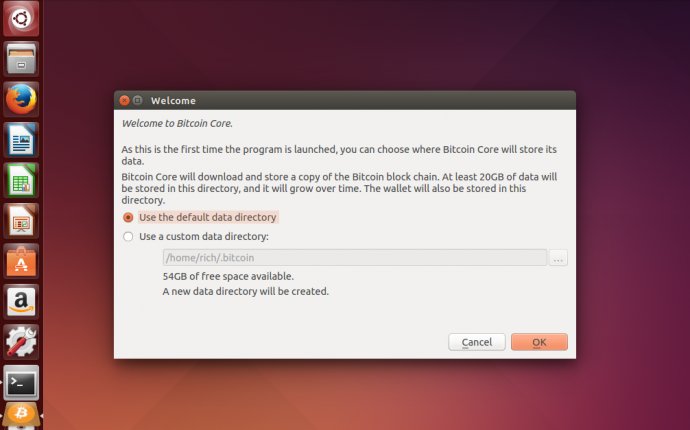
Ubuntu Bitcoin wallet
Sudo apt-get install chromium-browser
Worry not as much with the usual Google big brother worries. It is, for what it's worth, mostly open source. Folks really do make a fuss about privacy when Google tries to mess with Chromium too much.
Just make sure to install some privacy protecting extensions like Ghostery or the like, and check those privacy settings!
Anyway, after that's out of the way, visit the Chrome Web Store for apps at .
They have apps and apps.
Search ye in the apps for GreenAddress, brave adventurer!
Click ye this link, e'n braver adventurer!
Click the blue "Add to Chrome" button with the plus next to the green GreenAddress result, and follow through the usual Chrome Web Store extension installation prompts.
Now, try clicking the Ubuntu button in the upper left corner.
A wilde GreenAddress appeared!
Click that GreenAddress!

I would, if I may, offer a side not from bitter personal experience:
MAKE SURE TO TAKE THOSE MNEMONICS AND WRITE THEM DOWN AND PRINT THEM OUT AND COPY THEM TO A USB TO SAVE SECURELY. This is real money. If you know how to use GPG, encrypt one of the mnemonics to a trusted friend, or print one out and put it in an envelope to give to your Mom. Besides, it makes a great conversation starter. "So, my boy, what's in the envelope?" "Well, this guy on the internet told me..."









