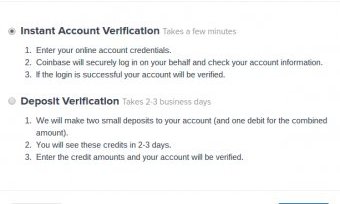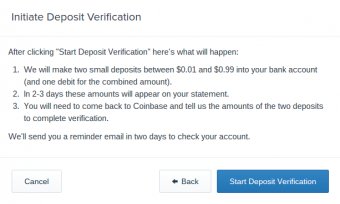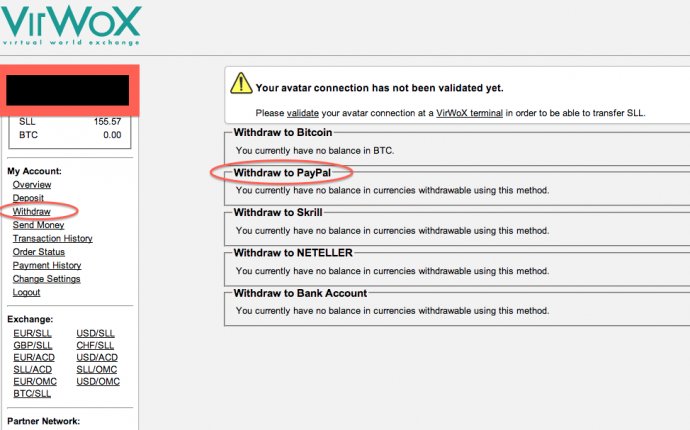
How to sell Bitcoins for USD?
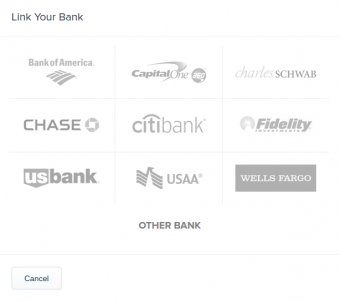
Link a Bank Account
Bank accounts can be added from the Payment Methods page.Once you've chosen to link a bank account, you'll see the following screen:
Select your bank, or '' at the bottom if your bank is not listed.
Your online banking username and password will be requested. These are used for a one-time verification step. Additional security questions (as well as a PIN) may be requested depending on your bank's security procedures. Your username, password, and all other information entered in this process are not stored by Coinbase, and once your bank account has been verified, the logs of your activity are deleted. Verification is simple, secure and fast!
If you are not comfortable sharing your online banking username and password, you may still proceed by selecting 'Other Bank' from the main menu and electing for the process (please note this process generally takes 2-3 business days to complete).Other Banks
If 'Other bank' is selected, you will be prompted for your bank's routing number, your bank account number, and the name on the bank account, as well as the type of account being linked (Checking, Savings, or Business checking).Once your account details have been entered, you will have the option to proceed with an instant account verification (online banking login credentials required) or the deposit verification process.
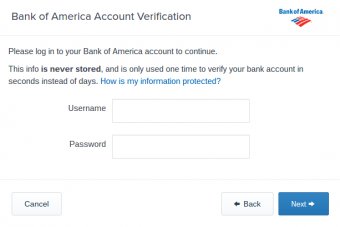 Deposit Verification
Deposit Verification
The deposit verification procedure will initiate two small test deposits to your account (as well as a debit for the combined amount).
Once the deposits have reached your account (generally in 2-3 business days), you can verify the amounts by clicking on the red 'verify' button for your bank account on the Payment Methods page.
Credit or Debit Card
You can add and charge a credit or debit card (Visa/MasterCard) directly when making a purchase. Funds purchased via this option will be credited to your account instantly. To Add a Credit or Debit Card:
- Select ‘Add Payment Method’ near the top of the page.
- Choose 'Credit/Debit Card' on the payment method selector.
- If you have not already done so, you will be required to complete a photo ID verification.
- When ID verification is complete, you will be brought back to the card verification screen. Enter your card information (The address must match the billing address for the card).
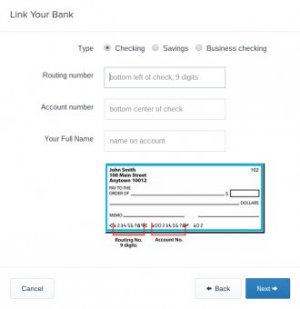 If needed, add a billing address for the card.
If needed, add a billing address for the card.- Accept the prompt explaining the 2 pending charges we'll make to your card
- Log in to your cardholder's account and check for the two small charges made.
- Enter those amounts on the Coinbase verification screen.
- You should now see a window that says “Credit/Debit Card Added’ and a ‘Buy Bitcoin’ button.
**Coinbase previously allowed for instant buys using a bank account with a verified backup credit card, but this feature is no longer supported. Customers with a verified backup credit card can still purchase instantly using their bank account, but if the card is removed, changed, or expires, the ability to purchase instantly using a bank will also be removed.
Bank Wire Deposit
Wire deposits are available to all customers who have completed sufficient account verifications to obtain a USD wallet. To deposit using a bank wire:
- Select your USD wallet - located on the left side menu.
- Click on the "Deposit" button.
- Make sure to select "Wire Transfer" from the "Pay in Method" menu.
- Use the information displayed to initiate a Wire transfer denominated in USD from your bank account. It is important to include the Reference Number to ensure that your deposit is correctly associated with your Coinbase account