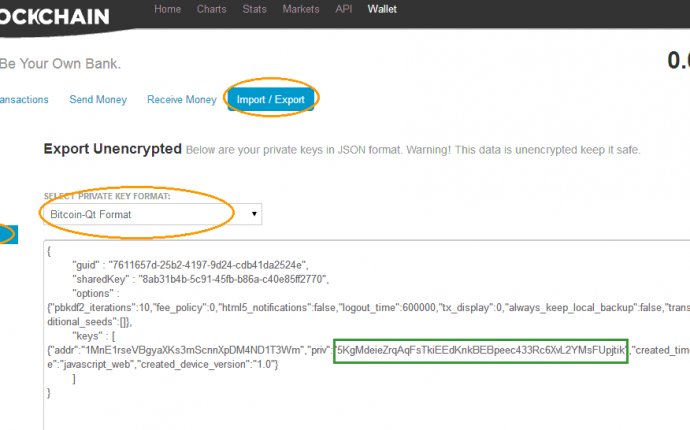
Bitcoin QT export private key
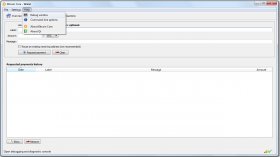 The private keys required are in the so called wallet import format (wif), they usually start with a 5.
The private keys required are in the so called wallet import format (wif), they usually start with a 5.
Her is, how you export your private keys in the most common bitcoin clients/wallets:
Bitcoin-QT
For Bitcoin-qt, we first need to access the console via the menu bar:
After that we can unlock the wallet with the passphrase and extract the private key with:
walletpassphrase 9999 dumpprivatekey
Blockchain.info
 The advanced settings of blockchain.info offer to export an unencrypted version of the private key:
The advanced settings of blockchain.info offer to export an unencrypted version of the private key:
Electrum
In Electrum we need to go through the menu:
Wallet -> Private Keys -> Export
There you can identify your private key.
Armory
For armory users, the private key can be located by double-clicking your wallet in the Armory main window, click “Backup this wallet”, select “Export Key Lists” and click the button of the same name.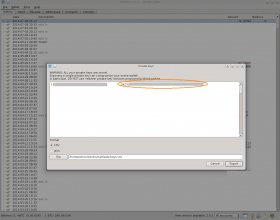 After having supplied your password, you’ll be presented with your private key in different encodings. You can remove all checkboxes, except “Private Key (Plain Base58)”. Check the “Omit spaces in key data” box. Now select the key string and copy it to the clipboard.
After having supplied your password, you’ll be presented with your private key in different encodings. You can remove all checkboxes, except “Private Key (Plain Base58)”. Check the “Omit spaces in key data” box. Now select the key string and copy it to the clipboard.









