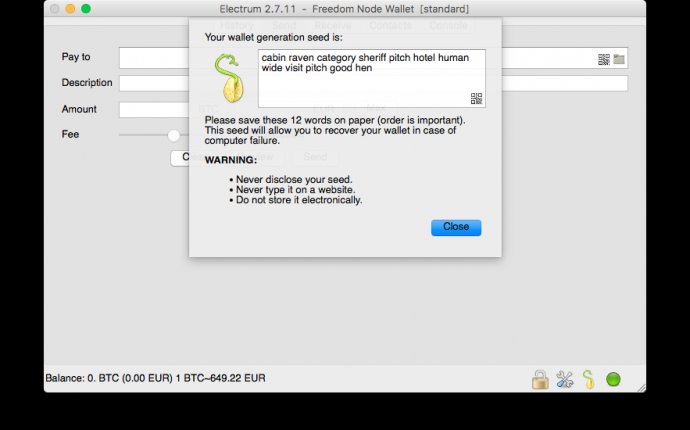
Bitcoin wallet backup restore
I do not fully understand how to create a paper wallet backup despite reading several FAQs and forum threads on the subject.
MY SETUP: I have a Bitcoin-Qt wallet with Bitcoins in it running on a Windows computer of mine. I have several USB-backups stored elsewhere as well as a strong wallet password configured in Bitcoin-QT.
WHAT I WANT TO ACHIEVE: A lot of numbers (no QR-code) on a paper that I store safely and if my computer and my backups are both destroyed I could start over completely and access all my Bitcoins with the long line of numbers I have stored on a paper.
So, FAQs and forum threads tells me to do the following actions as a "backup of wallet to paper" procedure:
- launch your bitcoin client as usual and wait for it to load the blockchain and start up
- click on 'help' in the menu bar (top right)
- click on 'debug window'
- select the 'console' tab
- type: walletpassphrase "your walletpassphrase here" 600
- type: dumpprivkey [your public key here] this will return the private key, you can copy it now; ensure you clear your clipboard/history afterwards
- type: walletlock
My questions:
A.
For action number 6, I am told to enter "listaddressgroupings" to get my public adress. Doing so will give me a long list of all addresses I have previously used for transactions. Am I correct in assuming that using any of these addresses (and only that one) in action number 6 will give me the private key I need to have a paper wallet (and reach my goal of what I want to achieve (mentioned at the top) ? Or do I need to repeat action 6 for every Bitcoin address I have received Bitcoins to (even if all Bitcoins are in the same Bitcoin-QT wallet) ?
B.
What is the corresponding actions that I need to take to "start over" if my computer and all USB-backups are destroyed? This is my guess:
- Download and install Bitcoin-QT to a new computer
- Action 1-5 above
- importprivkey [my private key from my paper wallet] (any parameters?)
- Anything else?
C.









