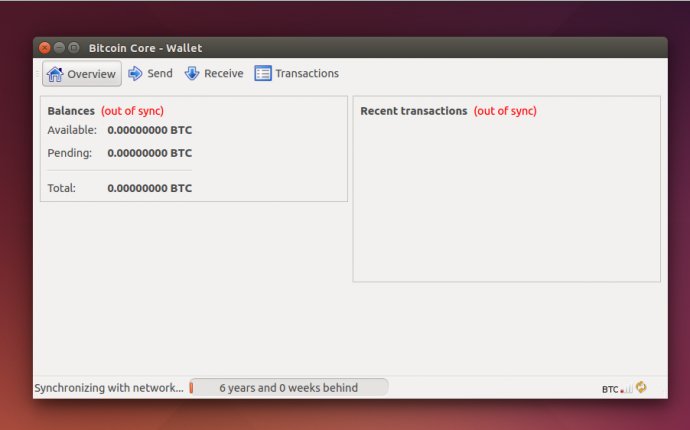
Set up Bitcoin wallet
To enable the Coinbase link handler, follow these steps:
- Log into your Coinbase account
- Under "Settings", click the "Preferences" tab
- Under "Bitcoin Payment URLs", click "Add link handler to your browser"
You should see a request to allow Coinbase to handle bitcoin payment links appear at the top of your browser window.
What should I do if the link handler request doesn't appear?
If the URL handler request does not appear at the top of your browser window, you may have already enabled the
URL handler, or blocked Coinbase from handling bitcoin links. To check whether the Coinbase link handler is
enabled in your browser, follow these steps:
Google Chrome
- Open the Chrome settings, and click "Show advanced settings..." at the bottom of the page
- Under "Privacy", click "Content Settings..."
- Scroll down to "Handlers", and click "Manage handlers..."
- Look for the "bitcoin" link type under "Active protocol handlers". If Coinbase is listed here, the link handler is already enabled.
- If Coinbase is listed under "Ignored protocol handlers", click the X button to remove it from the list.
- Return to Coinbase, and click the "Enable Link Handler" button again. Accept the request at the top of your browser window.
Source: support.coinbase.com









