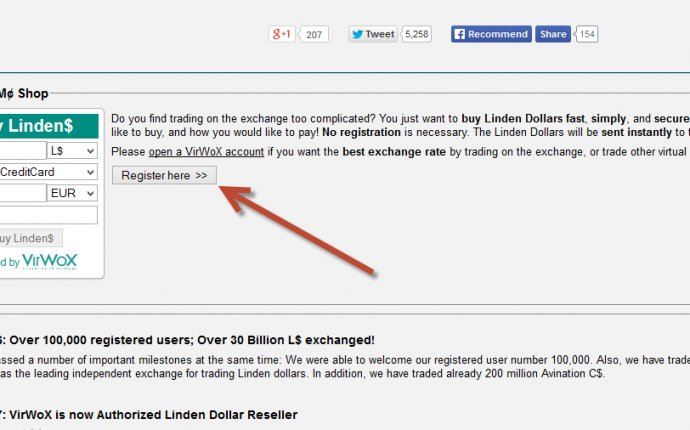
How to Put money on Bitcoin?
For big buys over $100 and the best price you can deposit cash to any local bank, Western Union or Moneygram office.
- See which vendors have accounts at banks near you and start a trade with them. They will give you their bank account number and name.
- Go to the nearest local branch of that bank and deposit cash to the teller.
*note You don’t need to have an account there and don’t need to mention bitcoin to the teller either. You are just paying the vendor to his account with cash, the bank has no idea what for and knows nothing about bitcoin. - Save the RECEIPT showing it was a CASH deposit and upload it to the vendor in the trade chat and click the CONFIRM PAID button. Wait for your bitcoins to be sent to your wallet.
If you have a verified US PayPal account you can use it to buy bitcoins instantly online. ID will usually be required. INTERAC (Canada), GOOGLE WALLET and other online wallets may also be accepted.
- Start a trade with a vendor who accepts PayPal. Click buy and type in how much you spend. *note how much bitcoin you will receive.
- Follow their instructions and ask them questions in the chat. Only AFTER you have followed all instructions and paid click CONFIRM payment. Wait for your bitcoin to be released to your wallet.
*note If there is a problem you can click dispute after 30 minutes and a moderator will help.
DEBIT, CREDIT and BANK CARDS
Some vendors will accept your prepaid Visa, Mastercard and Amex cards and give you bitcoins instantly. Expect to pay more and show ID. Vendors charge more to make up for the risk of people paying them with stolen cards.
- Find a vendor who is online, has a good reputation and price. Start a trade with them and follow instructions.
- Once you have read and followed their instructions, uploaded all documents and made payment, click the confirm payment button and wait for them to release bitcoins. Ask them for help in the chat if needed.
Find the best deal.
- Make sure you can pay the minimum amount.
Every vendor has a minimum amount you must buy to deal with them. - Note the price
Buying bitcoins isn’t one to one. Vendors charge a fee over the market price to get you bitcoins fast. If the “you pay” column says $1.10 that means you would pay $1.10 for $1.00 of bitcoin. So if it was $1.50 and you had $20.00 to spend you would get back $15.00 worth of bitcoin. - Choose a vendor who is currently online
Both buyer and seller need to be online for you to add money successfully. If you need bitcoins instantly choose a vendor who was last seen only a few minutes ago. They will get emails and text messages to their phone when you start a trade.
Contact a vendor.
- Type in how much you have to spend.
For $10.00 just type in 10 and for $25.00 just type in 25 - It tells you how much you get back
Notice how much you get back in bitcoin. Be sure you agree with the sellers price. - Click the big green button
You are protected by escrow. This means the bitcoins will be held in reserve by Paxful’s secure escrow vault so you know the money is there.
Complete your purchase and add money to your bitcoin wallet.
- Click the Instructions link and read them.
Follow the trade instructions exactly. - Click the Chat link.
After you have read the instructions you can now chat with the vendor. If the instructions require you to upload a file click on the upload button and upload a picture from your phone or computer. - First read the vendor instructions.
You can type into the chat box and click send message to ask the vendor questions. Once you have read and followed all instructions click the “I confirm payment button” and wait for the seller to give you the bitcoins from escrow. You will see the SUCCESS message in the chat. Check your wallet to see your new balance.
Tips for buying bitcoin
- Before buying from a vendor read their offer terms.
- ALWAYS READ the trade instructions FIRST and then make payment. Ask the vendor questions in the chat if needed.
- DO NOT click confirm paid until you have ACTUALLY PAID them and followed all instructions. Vendors get very annoyed otherwise.
- Give vendors some time to answer, they are humans not robots.
- If the seller takes too long to respond to you then click the red CANCEL TRADE button.
- Questions? Read the Frequently asked questions below.
- Still need help after reading and trying to do it yourself? You can call us but please leave a message explaining the problem exactly and be as clear and descriptive as possible. Also email [email protected] and mention you left a voicemail. Polite callers who have questions only live support can help them with will go to the front of the line and have their calls returned.
Source: blog.paxful.com









